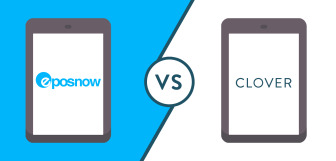Epos Now vs. Clover
In our ever-advancing technological world, you need the latest devices to keep up with the times. When it comes to businesses, this fact is even more important. Without the right point of sale system powering your retail or hospitality business, you stand the risk of losing to the competition.
While there are many options on the market, two of the leading POS system providers are Epos Now and Clover. However, do you know the difference between these systems? Which is the best fit for your business?
Let’s look at Epos Now vs. Clover to see how these two companies stack up.
Note: All product features, pricing, and other details are accurate as of April 2021. All prices mentioned are in USD. $1 USD = $1.43 NZD.
Epos Now vs. Clover: Overview
Epos Now has been in business since 2011. Starting in the United Kingdom, the company has now branched out across the world, serving over 30,000 businesses across 71 countries.
Some more about Epos Now:
- Systems run on iOS, Android, or Windows operating systems, and customers can use their own equipment
- All data is stored on the cloud, requiring a steady internet connection
- Basic POS features aimed toward retail and hospitality businesses
- Integrates with several payment processors
- Has an extensive app store
Some more about Clover:
- System runs on Android operating system, and customers must use Clover’s devices
- Retail and hospitality POS features require a specific subscription
- Customers can only use Fiserv payment processing; requires a lengthy contract
- Has an extensive app store
Epos Now vs. Clover: Analysis
Don’t have the time to compare Epos Now and Clover? Don’t worry! We looked over various aspects of both systems to help you make an educated decision.
The key factors we will cover include:
- Connectivity
- Pricing
- Hardware
- Operating system
- Features
- Payment processing
Connectivity
Clover is a cloud-based system, meaning all data is stored on remote servers. While businesses can operate through occasional internet outages, they will need a stable internet connection to use Clover’s software suite. Some devices include 4g and 5g services, allowing the system to stay connected when wi-fi is unavailable.
Epos Now also operates via the cloud. All devices connect to the local wireless network, allowing staff to send meal orders to kitchen display screens or use handheld devices to access POS data. If the wi-fi signal is disrupted, the system will store data locally until the connection is restored, allowing you to continue doing business.
With both systems being backed by the cloud, you can rest assured that your data will stay safe from disaster, theft, or corruption. If you want to check up on your business remotely, you can log in to your POS from a supported internet-connected device.
Pricing
Let’s first look at the POS hardware costs. Both companies offer a variety of tools, so we will compare the most similar options: The Epos Now Complete Solution and The Clover Station. Both POS systems include a terminal, cash drawer, and receipt printer, making them quite similar.
Epos Now Complete Solution
- Upfront Cost: US$450
Clover Station
- Upfront Cost: US$1399
When it comes to software, Clover and Epos Now offer somewhat different pricing plans and features. This makes comparing the monthly fees at face value more difficult.
Clover bundles payment processing into its POS software cost. Businesses pay a monthly fee for the software, as well as ongoing payment processing fees on each transaction. Clover also has specific software plans that give access to certain features, such as table management and pre-authorizing credit cards.
Epos Now has a fixed monthly fee for its software, but this does not include payment processing. Businesses pay this single fee to access all Epos Now features, including tools like custom floorplans, inventory management, and business reporting.
Epos Now Software Plans
- Monthly Software: US$39/month
Clover Software Plans
- Register Lite: US$9.93/month
- Register: US$39.95/month
- Counter Service Restaurant: US$38.95/month
- Table Service Restaurant: US$69.95/month
Hardware
As we mentioned, both companies offer various POS devices. Let’s review the functionality of all these options.
Epos Now Systems
- Complete POS: A countertop touchscreen computer, cash drawer, and receipt printer
- iPad POS: An iPad stand, cash drawer, and receipt printer
- Android Tablet POS: A tablet stand, cash drawer, and receipt printer
- Epos Now Pro+: A handheld device for processing orders on the go
On top of these options, you can run Epos Now on your existing POS hardware. The software is compatible with Apple, Windows, and Android devices.
If you ever switch away from Epos Now, your hardware may be compatible with the new software. You are not locked into using Epos Now.
Clover Systems
- Clover Station Pro: A countertop touchscreen computer, cash drawer, receipt printer, and customer-facing display
- Clover Station: A countertop touchscreen computer, cash drawer, and receipt printer
- Clover Mini: A 7-inch touchscreen device with a built-in receipt printer, barcode scanner/camera
- Clover Flex: A handheld device for processing payments on the go
- Clover Go: A card reader that connects to mobile devices to process payments
Since Clover devices have built-in payment processing features, they can only run the Clover software. If you switch away from Clover, you will need to buy new devices.
Operating system
Epos Now systems run on Android, Apple, and Windows devices. What’s more, the software is easily accessible via Chrome and Safari web browsers. Business owners can access their back office simply by logging in to the Epos Now website.
Business owners who want to use their existing devices and minimize expenses will enjoy this compatibility. They can use their preferred operating system instead of learning to use a new platform altogether.
Clover operates on Android systems only, which can increase initial expenses and require training if employees have never used the operating system. Since the Clover software is built specifically for their proprietary devices, business owners cannot use their existing hardware.
Features
Upon initial evaluation, one would see that Clover and Epos Now offer similar tools for restaurants and retail businesses.
These features include:
- Inventory management: Add detailed inventory records, run fast stock takes, and see products in real-time.
- Menu builder: Create a restaurant menu that automatically updates stock levels with each order.
- Staff oversight: Assign staff login codes, track work hours, and monitor activities.
- Custom floorplans: Recreate your floorplan for fast table management.
- Analytics: Build dashboards and custom reports to keep track of key business metrics.
However, you will see there are big differences between Epos Now and Clover when it comes to performance and accessibility.
To start, Epos Now programs are available to all customers. As long as you pay the monthly fee, you can use the entire back office to run your business.
Clover, on the other hand, provides very basic programs to their customers and requires users to pay a higher monthly fee to access their full line of features. For example, you will need the Clover Register plan (as opposed to the Register Lite plan) to send orders to your kitchen printer.
Both POS systems also feature a large app store with free and paid programs. These apps can help with anything from accounting to marketing.
Clover and Epos Now do not support the same apps, so you should research what is available on the app store if you want to continue using your current accounting program or e-commerce platform.
Likewise, not all Clover apps can be used on every device. For example, some programs like “Petal - Insights and Connections” are available for the Station but not the Mini or other devices.
Payment Processing
Epos Now allows businesses to choose their preferred payment processor. Depending on which country you are located in, you can choose from merchant services companies such as:
- EVO Payments
- International Bancard
- Paymentsense
- Retail Merchant Services
- Takepayments
- Tyro
- Westpac
- WorldPay
With this range of options, you can negotiate rates and contract lengths to find the ideal integrated payment option. Shopping for rates is important since they can vary wildly. Some companies might charge flat percentages, while others have variable rates that depend. Finding the pricing structure that best matches your business model is crucial.
When it comes to Clover, you only have one integrated payments option: Clover. The company does not partner with any other company because it builds proprietary hardware and is owned by the payment processing company Fiserv (First Data).
Clover also requires length contracts on their promotional offers (3 years at the time of writing this) that some business owners unknowingly sign. These businesses then have to pay Clover’s fixed processing rates, which can become quite costly if they sell high-value items or generate a large number of transactions.
Which to choose?
After comparing Clover and Epos Now, you need to think about which POS system fits your business best.
When it comes to Clover, the built-in integrated payments and range of mobile payment options make it simple to get up and running. If you will be selling at farmer’s markets or on the go, using devices like the Clover Go may be best for you.
The downsides to Clover are certainly the payment processing fees, long contracts, and reliance on Clover devices. If you choose to use this POS system, you must be ready to commit to it for many years or else spend a ton of money to switch to a new platform.
As for Epos Now, the wide array of payment partners and various supported operating systems makes it incredibly versatile. You get more control over your POS experience, so you only pay for what you need. And since Epos Now doesn’t require you to use proprietary devices, you don’t have to worry about being stuck with outdated hardware.
If you are running a growing store or hospitality business, you can be confident that your Epos Now POS system will scale with you.