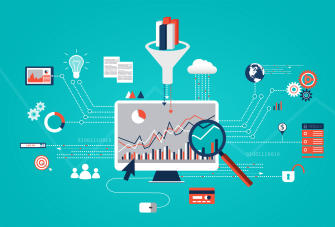How Do Barcode Scanners Work?
If you've spent hours scanning the market for the perfect barcode scanners for your business, it's unlikely that you've given much thought to how the barcode scanner actually works. But if you're curious about how these devices read those seemingly random lines and numbers printed on products, we've got the answers for you.
What is a barcode?
A barcode is a machine-readable code that is composed of a series of black and white bars. The code can be read by a scanner that translates the black and white bars into a string of numbers. This string of numbers can then be used to look up information about the product, such as the price or manufacturer.
There are two main types of barcodes: linear or one-dimensional (1D) barcodes, and two-dimensional (2D) barcodes.
Linear or 1D barcodes are the most common type of barcode. They are composed of a series of parallel black and white bars that represent numbers, letters, or symbols. Linear barcodes can be of various widths and lengths but are generally much longer than they are wide.
Two-dimensional or 2D barcodes are composed of a series of black and white squares arranged in a specific pattern. 2D barcodes can store more information than linear barcodes because they are composed of a grid of data rather than a series of parallel lines.
Can you read a barcode without a scanner?
Technically, no, you cannot read a barcode without a scanner. While the numbers from most barcodes can be typed into a till or point of sale (POS) system, this is not time-efficient.
You can also read a barcode without a scanner by using your smartphone. There are many QR code reader apps available that can be used to scan barcodes. Simply download the app and point your phone's camera at the barcode. The app will then decode the barcode and display the information associated with it.
However, it is worth noting that not all barcodes can be read by all smartphones. For example, QR codes can only be read by smartphones that have a camera with autofocus. Barcode scanners are also generally much faster and more accurate than smartphone cameras since they're designed specifically for the purpose of reading barcodes, while smartphone cameras are not.
Epos Now solutions provide the latest marketing technologies. With integrations to boost local inventory advertising, loyalty programs, email and SMS customer mailing and more.
Epos Now can help you boost your retail or hospitality business from one, cloud-based system regardless of your business size.

How many types of barcode scanners are there?
There are two main types of scanners: laser and imager, and two less common types: CCD and pen.
CCD scanners
CCD scanners are a type of barcode scanner that uses an array of light-sensitive diodes to read barcodes. CCD scanners are similar to led scanners in that they use visible light to read barcodes. However, CCD scanners use a silicon chip to detect light, while led scanners use a photodiode.
Pen scanners
Pen scanners are the least common type of barcode scanner. They are handheld devices that are used to scan barcodes one at a time and come in the shape of a pen (no surprises there). Pen scanners are generally less expensive than laser or imager scanners but tend to be also slower and less accurate.
Laser scanners
Laser scanners are generally the more cost-effective option and can be used to scan barcodes from a distance of up to several feet away. However, laser scanners cannot be used on curved or glossy surfaces, making them less versatile than imagers.
Imager scanners
Unlike laser scanners, imagers can be used to scan barcodes from any surface (curved and glossy included). They are also capable of reading barcodes from a distance, making them more versatile than laser scanners. However, imagers tend to be more expensive. Their price tag is often justified by their versatility, as a single imager can often replace multiple laser scanners.
Where to buy barcode scanners
You can purchase handheld scanners from a variety of retailers, both online and offline. Epos Now offers an award-winning selection of barcode scanners that can be used across both the retail and hospitality sectors, regardless of business size or budget.
Our Pro USB Barcode Scanner is a reliable, affordable option for businesses that need to scan barcodes from any surface. For businesses that need to scan barcodes from a distance, Bluetooth technology makes our Wireless Barcode Scanner the perfect solution for high-traffic areas.
Barcode scanner set up 101
Buying one of these handy handheld devices is of no use to your business if you don’t know how to setup your barcode scanner. So, we’ve put together a quick guide on how to get started.
How do I connect my barcode scanner to my POS system?
Most barcode scanners will come with a USB cable that can be used to connect the device to your point of sale (POS) system. Simply plug the scanner into an available USB port on your computer. Once the scanner is connected, it will be recognised by your POS software and should be ready to use.
Like our Wireless Barcode Scanner, some barcode scanners use Bluetooth technology to connect wirelessly to your POS system. Pairing your scanner to your POS system requires you to hold down the pairing mode button on the barcode scanner. Once in this mode, you should be able to connect your scanner to your system using the Bluetooth settings on your computer.
Since we aim to optimise our customer experience, our Wireless 2D Scanner is plug and play and can sync to any Windows XP system (or above), without needing to install additional drivers, so you can spend less time more time managing the bits of your business that matter.
How do I set up my barcode scanner to scan my product codes?
In order to use your barcode scanner, you will need to have barcodes for your products. These can be generated for print using a barcode generator, like the one offered by Epos Now.
Once your products have been properly labelled, you will be able to scan their barcodes using your scanner. The barcode will be scanned, and the product information (price, name, etc.) will be displayed on your POS system.
How do the most popular barcode scanners work?
Laser barcode scanners work by shining a laser beam on the barcode. This beam of reflected light is converted into an electrical signal when re-entering the scanner. This signal is then decoded by the scanner's processor and translated into the numbers or letters printed on the barcode. This translation is then sent to your point of sale or POS system, where it is used to fetch the price and product information associated with the barcode.
Imagers work similarly to laser scanners, but instead of using a laser beam. The LED illuminates the entire barcode rather than just scanning a portion of it with a beam. This allows the imager to take a "picture" of the barcode, which is then decoded by the scanner's processor in the same way as a laser scan. Similarly to the laser scanner, this translation is also sent to your POS or POS system, where it is used to fetch the data attached to the barcode.
Crack the code to comfortable business management with a powerful POS system
Epos Now offers state-of-the-art POS systems for businesses in retail and hospitality. Designed to work as a complete business management system, you can control all vital aspects of your company from one cloud-based system.
- Review auto-generated profitability reports based on individual product performance, trending items, best and worst sellers.
- Access a multi-award-winning inventory management system that syncs online sales and in-person sales for the most up-to-date stock levels.
- Simplify employee management with staff sales reporting, automated scheduling and online payroll.
If you're ready to label your business as trailblazing with the best barcode scanners on the market, we'd love to hear from you!