How to add a Public Holiday Surcharge to your Epos Now System
For most businesses, charging a surcharge on public holidays and Sundays is a straightforward way to accommodate the penalty rates applicable on those occasions. The surcharge can also serve as a way to pass on the extra opening expenses that occur if business is slower on those days.
Legally, cafes and restaurants are allowed to charge a surcharge as long as they clearly inform their customers.
From the New Zealand Commerce Commission Website:
Businesses sometimes add surcharges, for example on public holidays to cover additional costs such as increased staff wages. Surcharges should always be clearly and accurately disclosed. You should be told about the surcharge, and what it covers, upfront so you can make a decision about whether you are prepared to pay it or buy elsewhere.
On public holidays businesses also need to be careful not to mislead you about the reasons for the surcharge. For example, a business must not claim it is applying a surcharge on Easter Sunday because it is a public holiday. This would be inaccurate because the only public holidays over the Easter weekend are Good Friday and Easter Monday.
Read here about the Pro’s and Con’s of having a public holiday surcharge
How to add a Public Holiday Surcharge to your Epos Now System
To get started you will need to download the Free Price Scheduling App.
To do so, navigate to your Epos Now Back office and select Apps
Use the search bar to find the ‘Price Scheduling’ App
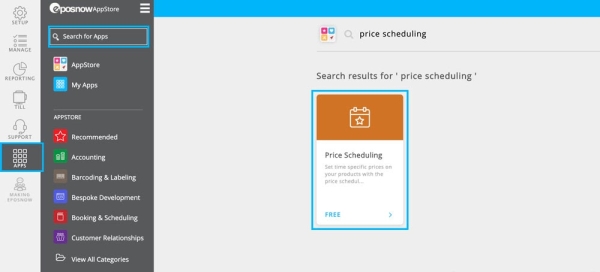
Select ‘Get Free App’ and Install Free App
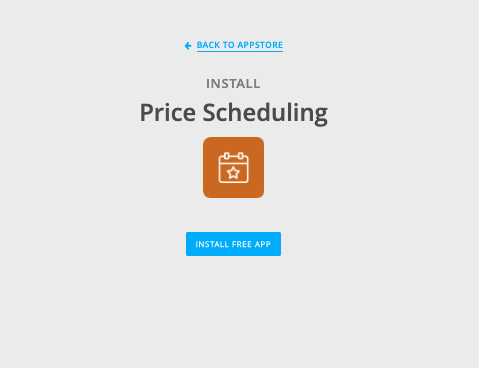
With the app Installed head to Price Schedules and select ADD PRICE SCHEDULE in the top right corner.
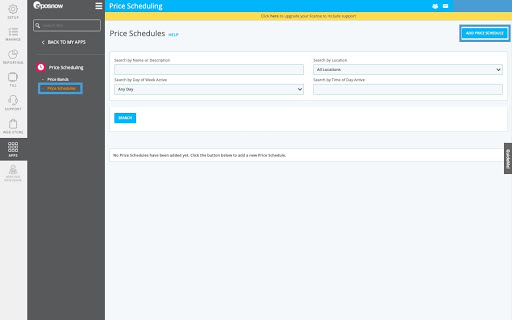
Enter in the details of your promotion
- Price Schedule: The name of your Surcharge eg. Public Holiday surcharge
- Description: Can be the same as the Price schedule (box will automatically populate with Price Schedule name
- Location: If you have multiple locations select the location you want to add the price schedule to be live at
- Duration: Choose the time you want the price schedule to be active
- Set from Date eg. Boxing Day - December 26th
- Set to Date
- From and to times (00-24 Hr Format) or Select Whole Day
- Days Enabled
- Price Band/All Products: Select what you want this price schedule to apply to. If it’s for a public Holiday Surcharge it will most likely by ‘All Products’
- Adjust Price (%): Select either + or - and choose the percentage amount you want the selling price to be changed by eg. 15%
- Then hit Add
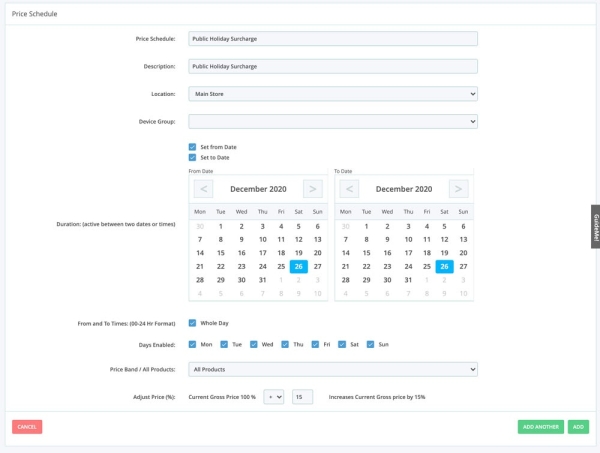
Your Price schedule will automatically go live and add on the percentage to your sell prices on the applicable dates/time selected.




