Epos Now 2.107 Release Notes
Released 20/09/2022
Included in this release:
NEW: Order & Pay: Default Tipping
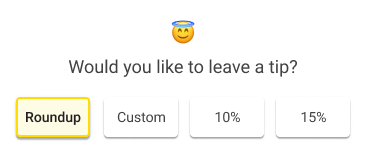
Boost tips and keep staff happy by setting a default service charge to appear on your customer’s bill. This is optional and can be removed by the customer if they wish.
NEW: Reduced App Checkout Friction
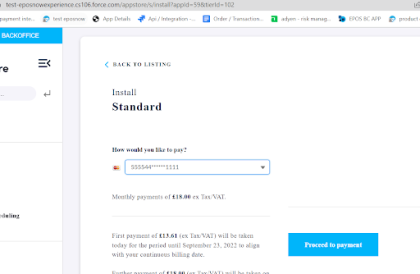
Merchants can now use existing credit cards that are linked to their account to buy apps.
FEATURE ENHANCEMENT: Inter-KDS Messaging Improvements
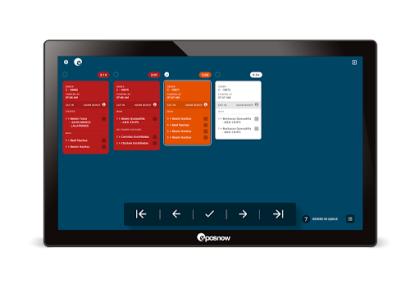
For the 2.107 release, we have made some additional back-end changes to improve the inter-KDS messaging, as well as how the till sends messages to the KDS. These will be tested internally in the coming weeks.
FEATURE ENHANCEMENT: Pro+ Interface Update for Manual Amount Entries
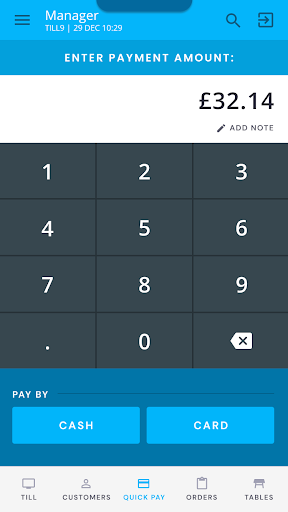
A few releases back we launched a new feature which allows Pro+ customers to enter a transaction amount and process a quick payment without having to add products to the basket and follow the process for a standard checkout.
We have improved the naming of this feature to be more representative of its function. This function is now called “Quick Pay”. This button can be found at the bottom of your Pro+ screen. We have also added the ability to select a tax rate per transaction, making the feature more flexible for merchants who require multiple tax rates.
Overview
- The “Payment” option for stand-alone payments has been renamed to “Quick Pay”
- Tax selection added
FEATURE ENHANCEMENT: Settings Navigation Update
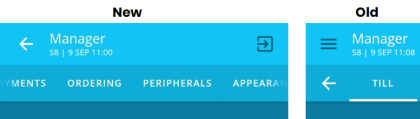
We have made some improvements to the settings navigation for mobile phone users.
By removing the back arrow and exit button from the navigation tray, it allows more space for the setting section headers. These headers now fade at each end to communicate the ability to scroll further and reveal more options.
FEATURE ENHANCEMENT: Setup Wizards for the Pro+
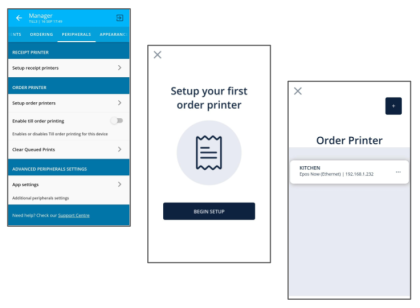
Wizards are now available on the Pro+, find these under:
Back Office > Settings > Peripherals.
Receipt printer wizard
- You can now access the receipt printer settings without having to use the app settings menu
Order printer wizard
- Setup order printing with ease
- Scan your network for printers
- Manage already set up order printers from the overview screen
FEATURE ENHANCEMENT: Faster Order & Pay Onboarding
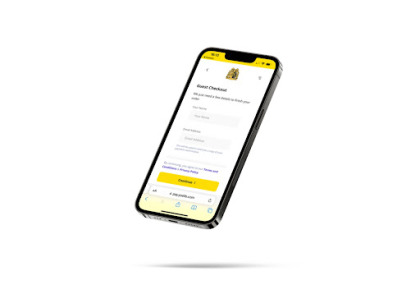
We’ve made the onboarding experience even easier for Order & Pay.
Once you have clicked the download button in the app store, you will be able to follow the self-sign up instructions automatically emailed to your inbox, or you can book an appointment through the download confirmation screen if you prefer to have an assisted setup with our team.
Instant guest checkout now available with Order & Pay
Customers can now quickly checkout when ordering via guest checkout. No more signing-up or signing-in, designed for customers that want an instant checkout experience.
MINOR FIXES
- Fixed issue of reports without data failing to run. Now reports without data will return as an empty report.
- The issue of transactions made close to midnight showcasing on the next or previous day has now been fixed. Epos Now Payments reports will now showcase the transactions on the day of the transaction itself.
- Fixed issue with specific settings not retaining their state when exiting the settings menu.
- We found that swiping to navigate the settings menu was causing accidental page changes. This has now been disabled; navigation is still possible via the section headers at the top of the page.
- Fixed issue preventing the setting 'Combine POS receipt and Epos Now Payments receipts' from retaining its on or off status.
- The 'Action button' tab within settings has been removed - its contents have been added to the 'Additional' tab.
- Fixed issue preventing the setting 'Pre-authorisation amount set in Back Office' from displaying correctly. This will now correctly displays the pre-authorisation value set in the back office.
- Fixed issue causing scale options to show on devices that do not have “Weigh Scales” active in the Back Office.
- On android mobile devices, replaced the setting 'Enable order printing for:' with 'Enable till order printing' due to these devices not having an online order functionality. This is now a toggle instead of a drop-down selection and remains unchanged on countertop terminals with the online order utility.
- Fixed the issue of end-of-day webhooks not firing for some accounts.
