Epos Now 2.118 Release Notes
Released 21/03/2023
Included in this release:
FEATURE ENHANCEMENTS
MINOR FIXES
NEW: New mode allows merchants to continue trading during CloudSync disruption
We are happy to announce that we have released a new mode that allows customers to continue to trade in their retail or hospitality stores during cloudsync outages. This mode allows merchants to continue to take orders and accept payments whilst the cloudsync outage is being resolved.
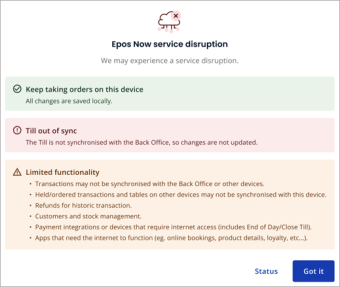
NEW: Completed pay by link transactions are now included in end-of-day reports
All completed pay by link transactions will be included in the end-of-day report.
Merchants will now also be able to see the status of all pay by link transactions when they close the till instead of only when they open the payment links tab.

NEW: Improved look for the payments-related pages in the Back Office
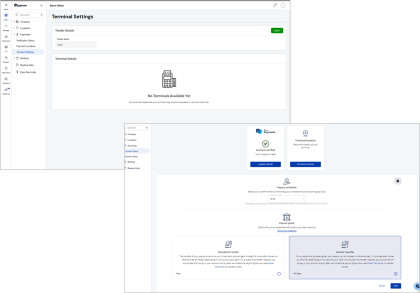
As part of the Back Office navigation refresh, the payments pages have also been updated to reflect a more modern and streamlined design. This includes the terminal settings and payments setup pages.
All functionality stays the same.
NEW: Epos Now Pay at Table is now live in Australia

Epos Now Pay at Table, powered by Yoello enables customers to scan a QR code, split the bill, tip staff, and pay for their bill by using their mobile phone - no more waiting for staff to take payments.
To use the app, customers simply scan the QR code - no need to download the app!
Companies like Wagamama, Zizzi, and Wahaca are already utilizing QR code-based payment solutions for nearly all of their bill payments - ensuring the checkout process is smooth and not dependent on the availability of staff.
Pay at Table benefits
- Enable customers to take control of the checkout process and enhance their customer experience
- Turn tables faster - serve more customers and boost your bottom line
- Easily split payments within a group - split the bill evenly, pay a custom amount, or select and pay for specific items
- Proven to increase tips with gratuity prompts
- Fully integrated with the Epos Now POS
Find out more about Epos Now Pay at Table:
FEATURE ENHANCEMENT: New features on the Wix integration app
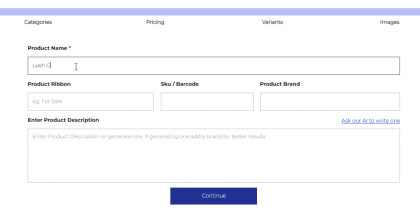
The Wix integration app now also allows you to:
- Add and auto-link products on both Wix and Epos Now using the app.
- Use its AI tool to auto-generate detailed product descriptions.
- Send Wix orders to printers directly.
Want to find out more about our Wix integration app?
FEATURE ENHANCEMENT: Easier navigation to the Support Centre and billing
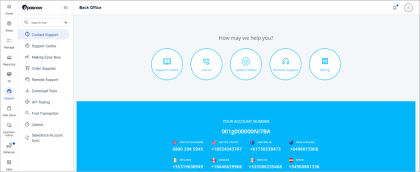
We have made it easier for you to find the Support Centre, as well as your billing details.
Accessing the Support Hub can be done by navigating to the main menu in your Back Office and selecting Support > Contact Support.
Within Contact Support, merchants who are logged in using their main login details can now also access billing details. Please note that users who are logged in with sub-login credentials will not be able to see billing details.
MINOR FIXES
- Fixed issue preventing scrolling during location or device selection on Windows
- Fixed issue causing 'product not found' alert-sound not to play
