Epos Now 2.86 Release Notes
Released 30/11/2021
Included in this release:
Course Firing for Android
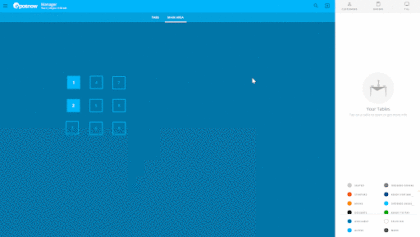
Course Firing for Android
Front-of-house staff can quickly communicate with the Kitchen to inform them when tables are ready for their next course of drinks, appetizers, mains, desserts. Or customize your own courses based on your own menu.
Kitchen tickets will have the following information making it easier for your expeditor or head chef to manage:
- Time
- Table number
- Staff member
- Course required
How Does it Work?
1. After an order has been taken for a table and sent to the kitchen. To alert the kitchen that the customer is ready for their next course, tap the course firing button.
2. Staff are presented with a pop-up where they can select what course they would like to send to the kitchen
3. Once sent, the kitchen receives a ticket with the table number, the time it was sent, the name of the staff member who sent it and what courses the customers are ready for.
Please be aware you will need the Table Plan module enabled.
Course firing is currently only compatible with the POS - KDS support is coming soon.
Mobile App Improvements
1. Guide me is set to off by default on all SmartPos terminals
2. An issue that was causing the user to not be able to scroll a big cart correctly on mobile devices has now been resolved
3. An issue that caused the user to be unable to see the bottom item in the basket has now been resolved
Epos Now Community
Epos Now Community
Join our community now to chat with other business owners, share experiences and help us shape the future of the Epos Now product. With updates on upcoming features and many more, click here to sign up!
