Epos Now 2.87 Release Notes
Released 14/12/2021
Included in this release:
Only open cash drawer on cash transactions
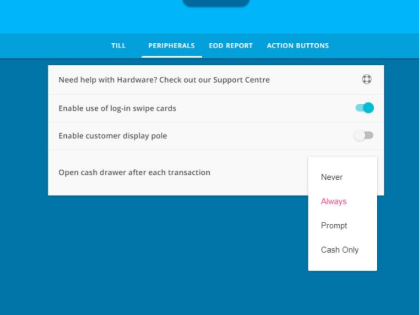
Only open cash drawer on cash transactions
Our communities forum has been hot with this request. The ability to set your cash drawer to fire only if the tender CASH is selected.
To further enhance security and reduce mistakes, you now have the option to set the cash drawer to only fire when the tender CASH is used.
This new feature will support all Till users from any business.
To enable this feature to work for you, you will need to go to your Tenders in the back office and set the classification of CASH to the CASH tender. Then on the Till in Settings > Peripherals, you will find the setting Open cash drawer after each transaction. There is a drop-down menu where you will make your selection. Here is where you will find the option for CASH ONLY.
Labs graduation: Staff locations
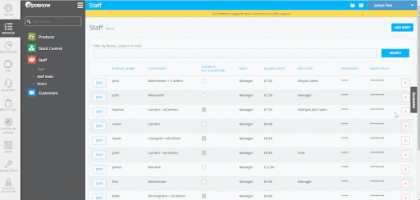
Labs graduation: Staff locations
This feature gives the ability to assign a staff member to multiple locations. Currently, staff can be assigned to all or one location, but we decided to improve flexibility for our customers.
This update will impact all Territories and customers with more than one location.
How Does it Work?
1. When adding or editing an existing staff member.
2. Select additional locations from the drop-down and select the locations the staff should be added to.
Multi-Site Manager:
- Main Account users can assign a staff member to additional locations outside his/her/their Location Area.
- Subaccount users cannot see any additional locations outside their own location area in the Additional Locations drop-down menu.
- Subaccount users cannot see staff members if neither the main location or the additional locations are within their own location area.
Please note:
- If 'Show at All Locations' is ticked on a staff member- all locations apart from the main location are listed as additional locations.
- If ‘Show at All Locations' is ticked, and one of the additional locations is removed, 'Show at All Locations’ becomes unticked.
Other notable User Experience Changes:
- The Quick Edit button on the Staff page has now been moved. To edit a staff member, select the Edit next to that staff member.
- A new Staff filter has been added to the Payroll report.
Improved Product creation and editing flow in Product Beta
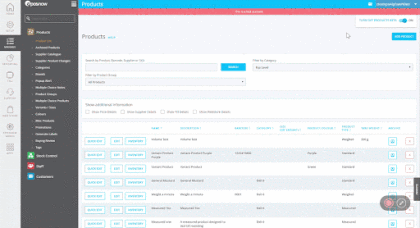
Improved Product creation and editing flow in Product Beta
We’ve heard your feedback that it takes too many steps to create a product. So we’ve improved that workflow to only display Product Details and Price when creating a new product. All other sections are minimised and ready to be used if required by your business.
All customers who have Product Beta enabled will have access to these enhancements.
Payments Payouts Report - Help panel
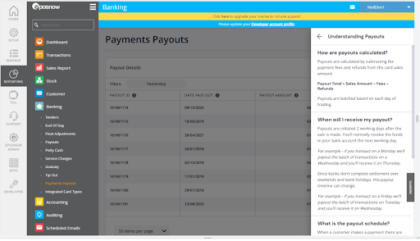
Payments Payouts Report - Help panel
For Epos Now Payments customers we’ve added a help panel to the Payments Payouts Report.
This describes how payouts work, how they are calculated and when you will receive the payout.
Click the question mark next to the refresh button to access the panel. Extra information about payouts is available on the Support Centre.
Accessory Setup Wizard for Mobile Devices
The accessories setup Wizard currently used on the Desktop devices is now disabled on the mobile devices (NOWpay Pro+ and Epos Pocket)
The current setup Wizard is not optimised for Mobile, and it has features that are not compatible with our mobile devices. We are working on a Mobile-optimized version which will go live in Q1 next year.
Epos Now Deliverect Power by Deliverect - Manage all of your delivery channels

Omni-channel order management in 3 simple steps
Epos Now Delivery simplifies the online ordering process for restaurants and customers. It works in three simple steps:
1. Customers place their order on their preferred ordering platform, like JustEat, UberEats or Deliveroo.
2. The order details are sent directly to your point of sale (POS) system.
3. Orders are sent to the kitchen display screen (KDS) or are printed out as a docket.
Order complete!
The initial release is for UK customers, Australia and USA coming soon!
