Epos Now 2.92 Release Notes
Released 15/02/2022
Included in this release:
New Location Filters

Home Page: New Location Filters
We’ve added new location filters to the Home Page for those businesses with multiple locations. Filter by area or location to get more insights from your trading and product data. Check out the Home Page today.
Coming soon - we’ll be adding time filters to help you better understand your business's performance.
Search for customers using email address on the Front Till
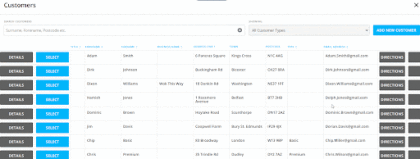
Search for customers using the email address on the Front Till
Prior to this update staff members weren’t able to use an email address to search for a customer on the customer section of the front till. Email has now been added as a searchable field to the customer database. This change will help provide flexibility when serving customers and speed up the search process.
Epos Now Payments working on Android devices
Epos Now payments working on android devices
Following an update of the Epos Now application, which we deploy on the Google Play Store, every commercial Android device can now be used with Epos Now Payments. Users will need to ensure their Epos Now app is updated to version 1.1.41 or above through the Google Play Store update process. This will work on any device using Android 5.0 or above.
Improvements in the Till navigation
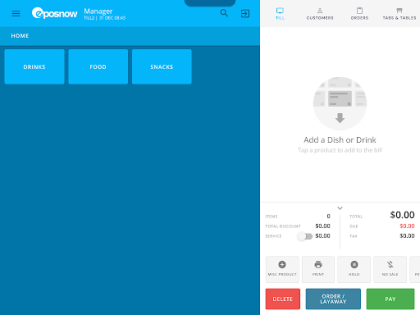
Improvements in the Till navigation
We realised that the behaviour of our previous 3-tabs navigation bar inside the till was often counterintuitive. That’s why we switched to a 4-tab navigation bar where users can easily navigate between Till, Customers, Orders, Tabs & Tables. The icon of the currently used tab is highlighted in light blue.
The ‘Customer Type’ is now shown on the transaction panel
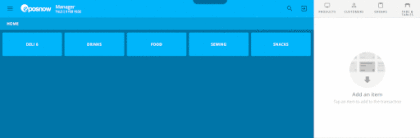
The ‘Customer Type’ is now shown on the transaction panel.
With our push to provide all of the information a staff member would need to provide top quality customer service, we have added the customer type to the transaction panel. Before this update, there was no way to tell a, during a transaction, what type they were, e.g. Gold, Silver, Bronze. This is now visible in the top right when a customer is added to a transaction.
Defect Fix - Till performance improvements for customers with a KDS
Defect Fix - Till performance improvements for customers with a KDS
We’ve been making performance improvements to make our Till faster and more efficient for you! We noticed a defect that resulted in the Till performing slower if a customer had KDS and KDS orders. As part of our testing, we were able to inject 3000 orders with minimal impact on performance.
The ‘Change’ button will now disappear after sitting idle for 15 seconds
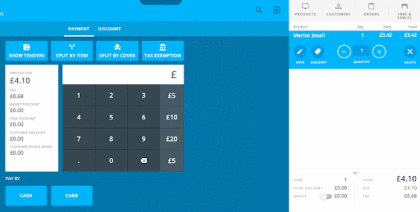
We noted some feedback on the community platform that the ‘Change’ popup after a transaction will stay visible until the confirmation is selected. As part of this feedback, it was suggested that the popup should disappear after a certain period, saving the staff member from having to hit confirm. We have added this to the system with a 15-second delay before closing the popup.
