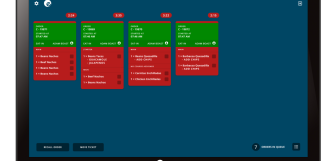How a KDS Can Improve Your Kitchen Efficiency
For most restaurants, the days of orders written on bits of paper are long gone. Waiting staff don’t spend their valuable time jotting down meal lists and dashing to the kitchen after every other order.
A KDS (Kitchen Display Screen) pushes the hospitality industry up to the next rung of the technological ladder by creating a quicker, more flexible mode of communication between bar and kitchen. Modifying orders in visibly clearer ways, decluttering the kitchen, and speeding up order times, the KDS has proven itself a game changer for anyone working in the food service industry.
What can a kitchen display screen do?
Kitchen display screens (or systems) perform all of the functions that kitchen printers do, but they expand on those functions, bringing much greater convenience to everyone involved.
By virtue of its size, a KDS allows kitchen staff to remain up to date without having to leave their stations. The KDS shows orders in progress, colour-coded by urgency, with new orders coming in so that staff can be prepared for when the next task begins or can prioritise dishes that take a little longer to cook.
Restaurants, cafes, pubs and bars often wall-mount a KDS in their kitchens or else find a high shelf to place it on in a stand. The Epos Now KDS, for example, provides a sizable 21.5” display, so with a screen of that size, you can easily track orders from start to finish.
The kitchen printer removed the need for that frantic walk between bar and kitchen by connecting the EPOS taking the orders to a printer relaying meal information. But these come with problems. Many businesses note there can be delays in printing and that changes in orders often lead to much greater confusion, or even kitchen staff failing to notice when orders come through.
A good KDS also comes with audio alert settings that ensure the volume of notification matches the requirements of the surroundings. This allows any staff that have gone out of sight or with their attention fully on their current task to register a new order or possible order amendment.
When you compare kitchen printers and KDS’ directly, the improvements the KDS makes on the kitchen printer seem very clear.
Kitchen printers:
- Create a direct connection between front-of-house and back-of-house with a printed ticket for each communication
- Specific requirements can be typed in as notes, and amendments can be printed out as an extra ticket
- Different order types can be directed to different order printers
- A beeping sound that can be switched on or off
- Tickets have timestamps so staff and customers can confirm when an order was made
Kitchen display screens:
- A direct connection between front-of-house and back-of-house with an updatable, electronic card for each order
- Specific requirements and order changes can be added and amended to existing cards which flash when updated
- Different order types can be directed to different screens
- Adjustable audio settings so that notification sounds can be made loud enough for chefs, and quiet enough not to disturb the restaurant
- Cards change colour from orange then red when the dishes are due, then turn green when the dish is complete
Bringing simpler communications to more complex times
It’s only possible to really appreciate the potential of the KDS by going into specifics of the settings and how they resolve contemporary problems faced by the hospitality industry.
Restaurants, bars, and cafes have become increasingly complex businesses, especially with mobile ordering options like Deliveroo. It’s still easy for small print, smudging and confused tickets to lead to errors.
The KDS simplifies this side of the process, removing the fragile printing paper from the equation. Instead, order and font size options provide the flexibility to make all orders visible on screen, with order age becoming easily recognisable through the colour-changing alerts as time passes.
 To streamline more complex catering operations, the Epos Now KDS allows multiple stations to coordinate. Desert, starter or any other kitchen station can then see only the orders relevant to their role, notifying each other through the screen when their side of the order is complete.
To streamline more complex catering operations, the Epos Now KDS allows multiple stations to coordinate. Desert, starter or any other kitchen station can then see only the orders relevant to their role, notifying each other through the screen when their side of the order is complete.
Visibility is crucial for all staff and a good KDS has display options that ensure orders can be read in any environment. To continue using Epos Now’s KDS as an example, a classic blue and white colour combination can turn into a dark theme or a light theme to ensure perfect readability at all times.
An end to errors
The kitchen printer removed the need for that frantic walk between bar and kitchen by connecting the EPOS taking the orders to a printer relaying meal information. But these come with problems. Many businesses note there can be delays in printing and that changes in orders often lead to much greater confusion. Kitchens using KDS devices experience fewer order errors and quicker turnover times.
Not only do wait times put constant pressure on back-of-house teams, but customers often amend or even cancel orders and expect the business to be able to keep up. This is where the KDS sets itself apart from the order printer.
In a busy kitchen environment, order printers release an additional ticket whenever customers cancel or amend their order. Kitchen staff must therefore combine both tickets to complete (or disregard) the order correctly. Any chef that doesn’t spot the matching order number, or cannot see the first ticket, might also duplicate the order.
A KDS will notify kitchen staff of an amended order by audio alert and a flashing display, leaving no ambiguity about what has changed. The noise prompts staff to immediately correct the order. Combined with an instant, flashing notification, changes to orders become hard to miss, which can save businesses large amounts of money through reduced wastage.
Improved efficiency it’s hard to turn down
Savings in printer paper, food wastage and staff time alone make KDS technology an excellent investment that helps build a quicker and more reliable kitchen.
Associate professor at Johnson and Wales University and hospitality tech expert Rob Blum claims that KDSs are “a good idea for most restaurants. [...] You’re going to see more and more acceptance of them”[1].
As the hospitality industry continues to evolve and adapt to new demands, technologies and customer expectations, it’s likely the kitchen display screen will become a more common sight in businesses across the country and beyond.
To find out more about Epos Now solutions, apps, and POS accessories, submit your details and speak with an expert.