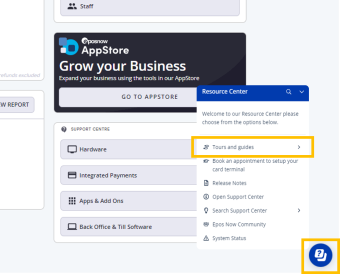Epos Now 2.121 Release Notes
Released 2 May 2023
Included in this release:
FEATURE ENHANCEMENTS
MINOR FIXES
NEW: Epos Now Pay at Table live in the US and Canada
Epos Now Pay at Table, powered by Yoello enables customers to scan a QR code, split the bill, tip staff, and pay for their bill by using their mobile phone - no more waiting for staff to take payments.
To use the app, customers simply scan the QR code - no need to download the app!
Many companies are already utilizing QR code-based payment solutions for nearly all of their bill payments - ensuring the checkout process is smooth and not dependent on the availability of staff.
Pay at Table benefits
- Enables customers to take control of the checkout process and enhance their customer experience
- Turn tables faster - serve more customers and boost your bottom line
- Easily split payments within a group - split the bill evenly, pay a custom amount, or select and pay for specific items
- Proven to increase tips with gratuity prompts
- Fully integrated with the Epos Now POS
Find out more about Epos Now Pay at Table:

NEW: Caller ID beta coming soon
We are still accepting test merchants for our new Caller ID integration! With this integration, you will be able to see who is calling directly on your POS system. This feature supports both VOIP and Landline phone lines.
This integration will enable you with real-time caller information. Helping you prioritise incoming calls, provide personalised service, and improve overall customer experience.
If you are interested in signing up for the Caller ID beta click on the button below:
NEW: Improved report page buttons and layout
We’ve updated the layout of the report pages to improve the user experience, including moving the 'Apply button' to below the filters and adding a filter 'Reset button'.
The 'Export buttons' are now positioned above the results table to avoid scrolling down.
The ‘no data message’ has also been updated.
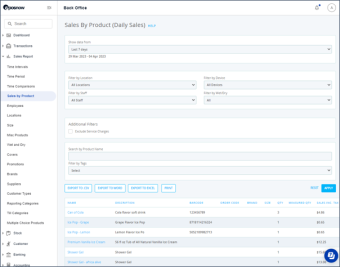
NEW: New transaction report - pilot customers needed
We’re excited to share the new transaction report with hundreds of pilot customers.
The updated report allows you to:
- Retrieve transactions in any 30-day window
- Download your filtered transactions
- Set your trading week and time period
- Decide which set of columns you wish to view (retail or hospitality)
In addition, we’ve also refreshed the experience and improved the speed of the report.
Sign up now to be considered as part of our pilot and we will contact you when the report has been activated against your account.
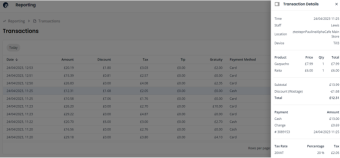
FEATURE ENHANCEMENT: Tours & Guides updated with new look and content
We are thrilled to announce the launch of refreshed and updated Tours and Guides within our Resource Center!
We’ve revamped the existing Tours and Guides, and added new topics on some of our most popular searches in the Support Centre.
Here are some of the new additions:
- Viewing a Report
- Adding a Tender Type
- Adding Staff Member
- Adding Staff Role
- End-of-Day Reporting
- Receipt Setup and Editing
- Back Office Tour
Elevate your Epos Now experience by utilizing Tours and Guides; this can be found in the Resource Center by clicking the question mark in the blue circle at the bottom right of the Back Office page.