Epos Now 2.134 Release Notes
Released 28 November 2023
Included in this release:
NEW: Till themes are now live (BETA)
We are excited to announce two new Till theme colours.
Till themes allow you to change the appearance of your screen from classic to light or dark mode.
As this is a beta feature, merchants will be able to try it by enabling it in Epos Now Labs. Epos Now Labs serves as a place where we allow our merchants to try the latest features before we officially release them.
Want to give this feature a try? Go to:
- Download Epos Now Labs from the Back Office App Store
- Once installed, scroll down to “Till Themes (beta)" and enable it
- Carry out a cloud sync (or go to your front Till)
- Once completed, you will be presented with a theme selector
To change to another Till theme go to Till settings > appearance tab.
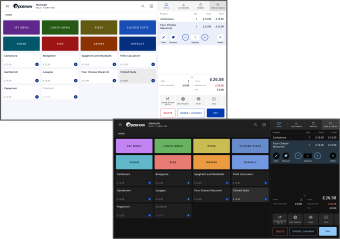
NEW: Create pre-set tip values
This new feature gives the ability to enable pre-set tipping values and choose the values that are displayed on your card machine.
Choose whether you want to display a preset numerical value or percentage of the total bill. In addition, there is also an option to add the possibility for the customer to insert a value of choice.
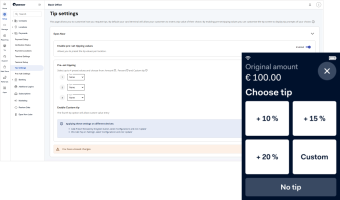
NEW: Card Surcharging for Epos Now Payments - now live in Australia!
We're excited to officially roll out the Australian Card Surcharging App for all merchants.
What is card surcharging?
Card surcharging empowers businesses to offset card transaction fees by imposing a surcharge on the total amount if a customer opts for card payment.
How to enable and configure
Simply click on the button below and download the app.
Once installed, navigate to the Back Office > Setup > Payments > Surcharge Settings and set your desired surcharge percentage.
After entering the surcharge rate, an update to your Payment terminal will be necessary to synchronise the new settings.
Detailed instructions can be found in the link below:
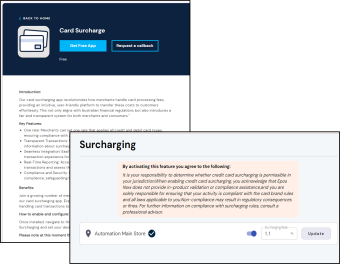
FEATURE ENHANCEMENT: Merchant and customer receipts added to Epos Now Payment settings
The setting to enable and disable customer / merchant copy receipts has been added to the Epos Now Payments front Till settings. Related receipt settings have also seen a minor naming and description change, as well as a UI change (see image).
These settings can now be found in Till > Settings > Payments.
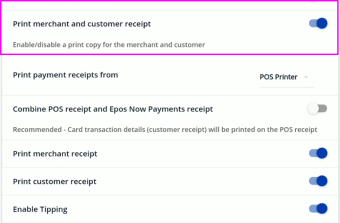
[FEATURE ENHANCEMENT] Epos Now My Business - app improvements
We have made a few significant upgrades to the Epos Now My Business app, including:
- You can now create a payee and initiate a transfer to that new Payee with a single click
- You can now quickly navigate to the account transactions list by clicking on the account balance on the home screen
- Improved app compatibility with smaller-screen devices
- Improved multiple app stability issues and made UI improvements and bug fixes
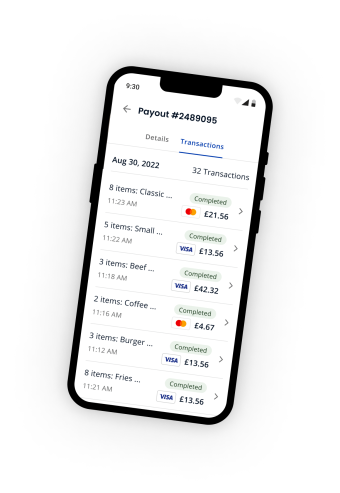
MINOR FIXES
- Fixed issue preventing label printers working with the (Duo) Countertop range
- Fixed issues preventing label printers working with the new (Duo) Countertop