Epos Now 2.136 Release Notes
Released 16 January 2024
Included in this release:
NEW
- Launched - Countertop and Duo Countertop
- New Epos Now Community platform
- Adding a QR code to receipts
-
Epos Now Facturación (Epos Now Billing) - Mexico only
- Launched - Faster, cheaper cash advances from your Back Office
- New Transaction Report available in the US and Australia
MINOR FIXES
- An overview of our minor fixes
NEW: Launched - Countertop and Duo Countertop
We’re excited to announce the launch of our Countertop and Duo Countertop in the UK.
These new POS hardware solutions bring reliability, speed, and design into a single product - helping merchants streamline their business further.
With a built-in 80mm printer, these touchscreen products work as efficiently as they look.
The Duo Countertop comes with an integrated customer-facing screen that allows merchants to directly engage their customers, providing display options such as:
- Idle screen (generic home screen)
- Live cart (shows products in basket)
- Tip selection (show preset tip amounts)
- Receipt options (including email /sms input)
These new countertop solutions will soon also be available in the US and Canada.

NEW: New Epos Now Community platform
We are pleased to announce the introduction of our brand new Communities, seamlessly integrated within our Support Centre.
It can be accessed via the Back Office by going into Support > Support Centre > Epos Now Community. Alternatively, click on the button below:
You will not need to sign up, you can simply access it and start using it by logging in using your Back Office credentials.
In the new community platform you can:
- Share your thoughts with other Epos Now users, and ask questions
- Join groups to create threads and conversations on a specific topic you are interested in
- Upvote existing posts and feature requests
One of the key features of the community is User Voice: Positioned on the right-hand side, it is aimed at encouraging contributions by suggesting feature enhancements, aimed at refining the overall experience. This collaborative approach will help enhance and refine our product based on valuable feedback.
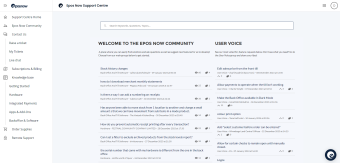
NEW: Adding a QR code to receipts
We are thrilled to announce that you can now add a custom QR code to your receipts. This QR code can link to any URL of your choice. e.g. Feedback surveys or reviews page to help you engage your customers.
To create your unique QR code, you will need to:
Navigate to the Back Office, select Setup > Company > Receipts and then you’ll see a newly added section for adding a URL link and a description that you want displayed on the receipt.
This feature will be rolled out over the next few days, in batches, to all our merchants globally.
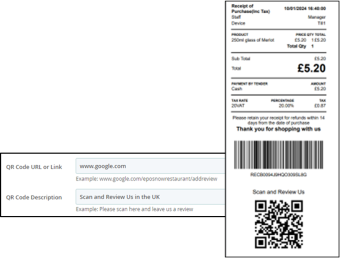
NEW: Epos Now Facturación (Epos Now Billing) - Mexico only
We are excited to launch our Epos Now Invoicing application, which takes the headache out of issuing invoices to tax-compliant customers.
For our Spanish-speaking customers
Estamos entusiasmados de lanzar nuestra aplicación Epos Now Facturación, que elimina el dolor de cabeza de emitir facturas a clientes que cumplen con las leyes tributarias.

NEW: Launched - Faster, cheaper cash advances from your Back Office
Epos Now Capital, powered by Adyen, allows you to conveniently access capital offers directly from the POS Back Office, streamlining the application process and making it completely hassle-free.
Eligible businesses will now receive a pre-qualified cash advance, with a quick payout and remarkably low fixed fees, starting at just 11%.
Repayments will adapt as businesses continue to accept card payments until the advance is fully repaid.
This service is live in the UK and will soon go live in the US and Australia.
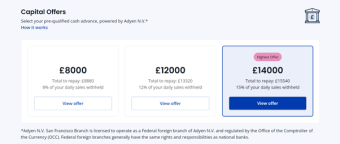
NEW: New Transaction Report available in the US and Australia
Merchants in the US and Australia now have access to our updated Transaction Report. This report improves your ability to analyse your transaction data.
To get started, simply click on the ‘View report’ button located in the banner at the top of your current Completed Transaction report page, and dive into the new reports' functionalities.
Key features:
- 30-Day Transaction Window: This feature allows you to retrieve transactions from any 30-day period, enhancing your ability to analyse recent business activities with greater precision.
- Filtered Transaction Downloads: Download transactions based on specific filters for easier sharing, analysis, or archiving. This feature simplifies handling targeted data sets.
- Customisable Trading Weeks & Time Frames: Tailor the report to align with your unique business operations. Whether you need weekly summaries or have specific trading days, this report is adaptable to your needs.
- Column Customisation for Retail & Hospitality: Choose from column sets designed for either the retail or hospitality sectors. This customisation ensures the report reflects the specific needs of your business model.
Your feedback is crucial to our continual improvement - please share your thoughts and suggestions on the new report using the button below.
For more details about the report, please visit our support page here.
📢 Coming Soon: We're excited to announce that we are working on adding search functionality to the report and to also have this report available for merchants in Spain and Mexico in the forthcoming weeks. Stay tuned for more updates!
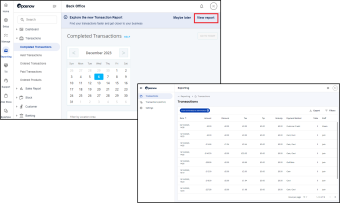
MINOR FIXES
- We have have released a new version of our windows POS app (version 3.4.1.5) which resolves an issue preventing customers from opening the AppStore on their Windows tills. The new app version can be downloaded through the Back Office
- A fix for an issue preventing the table plan from syncing changes from other devices
- Resolved an issue causing some users to be unable to access Back Office reports
- Additional Spanish language translations have been added to the POS
- An issue where updating the supplier did not save changes to all variants has been resolved
- The Resend Order button was not displaying on the Classic Theme - this is now fixed
- Fixed an error when saving multiple-choice products in Product Beta
- Fixed KDS formatting and styling for the Windows POS app
- Missing label toggle for Australian Card Surcharging has now been resolved