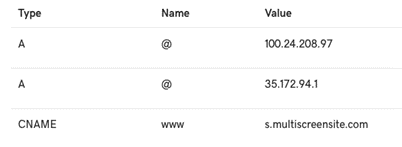Help and Support
Go Live, Publish, Domain Setup
Go Live
Taking your site live requires publishing your site, setting up your domain, and possibly setting up your domain through your domain host.
Publish a Site
For your site to show up at any domain, you first need to publish it. To publish your site:
- In your editor, click ‘Publish’ top right of the page. If your site was previously published, click ‘Republish’.
Set up a Domain
After a site is published, you are prompted to select from one of the following three domain options:
Default Domain
This is a domain automatically hosted by Epos Now Online. The URL will be a subdomain of our builder with your custom naming. You may use the original default domain.
Purchase a new domain for your site (Not available on Microsite plan)
Purchase a domain with Hover. Selecting this option will direct you to the Hover page where you can purchase a domain name, and upon completion your details will automatically be configured on your website.
Use a domain you already own (Not available on Microsite plan)
Ensure you add "www." to the URL.
Note: To change your domain at any time after publishing your site, in the left panel, click Settings, Site URL, and then click Change site URL.
After setting up your domain, you must set your DNS settings through your domain host. In order to do this, you will need admin access to the domain which you intend to use. In your domain host, you need to create two A records and a CNAME record.
Note: Some domain hosts will not allow you to set up multiple records for the @ domain. If this is the case for your domain host, then simply add one record for the @ domain and include both IP addresses.
Use the following information for the CNAME record and A records:
CNAME
- Host. www
- Points to. S.multiscreensite.com
A Records
- First A Record:
- Host/Alias. @
- Target/Destination. 35.172.94.1
- Second A Record:
- Host/Alias@
- Target/Destination. 100.24.208.97
Examples
Domain provider which allows two IPs for one A record

Domain provider which only allows one IP per A record