Launching your business on LinkedIn - how to master this social media channel
Welcome to the platform where connections, recommendations, and professional insights reign supreme. We're talking about LinkedIn, the digital hub that boasts an astounding 950 million active users!
However, this social media platform is more than a place to update your job status! For ambitious professionals and business owners, LinkedIn can be a hub of activity for potential customers, investors and suppliers.
Ready to get started? You've landed in the right place. Say hello to your comprehensive guide to mastering LinkedIn for business success! In this article, we'll look at:
- The benefits of LinkedIn for your business
- How to set up your business’ LinkedIn account
- Tips for growing your LinkedIn following
- Best practices for creating engaging content
Ready to conquer the realm of LinkedIn excellence?
Why should businesses use LinkedIn?
Think of LinkedIn as your all-access pass to a world where connections, conversations, and career triumphs take centre stage. It's not just a social network, it's a professional powerhouse. Here's why your business should have a LinkedIn page:
- 🔍 Boost brand visibility: LinkedIn gives your business a stage to shine, ensuring that you're readily discoverable by anyone searching for you.
- 🌟 Showcase services: On LinkedIn, you can paint a vivid picture of what your business does and why it matters. You have the space to highlight your strengths and offerings, enticing visitors to explore further. For B2B businesses, it’s essential - but don’t doubt it’s power for businesses in the service industry.
- 🚀 SEO benefits: Google loves LinkedIn, which means that your active presence on the platform can significantly boost your online visibility. When you maintain a well-crafted LinkedIn company page and post updates regularly, you're sending a clear signal to search engines that your business is relevant and engaged in your industry.
- 🤝 Community building: Consistent, valuable content on LinkedIn provides you with the perfect opportunity to cultivate a loyal online community. By sharing updates about your company, industry insights, and your unique perspective, you not only establish yourself as an expert but also foster genuine engagement, trust, and valuable relationships.
- 💼 Talent attraction: Your LinkedIn company page is a window into your organisation's culture, values, and what it's like to work for you. By sharing your story, recognizing your employees' skills, and giving public praise for their hard work, you're creating an image of your company that's irresistible to potential talent.
Step 1: Set up your page
Alright, let's get this LinkedIn party started! You need to set up your business page and give it some pzazz. Make sure that your page is complete as completed pages get 30% more weekly views [2]. Here's how:
Fill out your overview
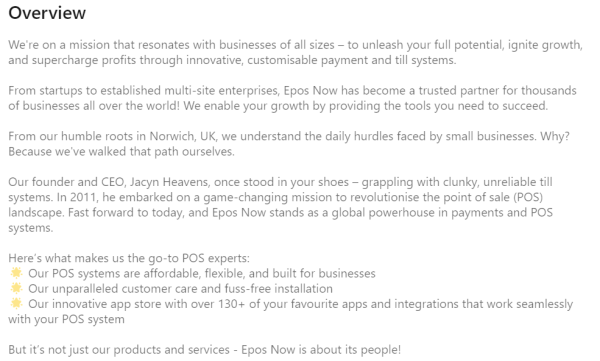
Imagine your organisation's description as your LinkedIn introduction. Make it pop! Ask yourself:
- Vision: What's your big dream for the future?
- Mission: How will you make that dream come true?
- Values: What's your North Star for decision-making?
- Positioning: What makes your brand stand out in the crowd?
- Products/Services: What awesome stuff do you offer?
Answer each of these questions, and your page is sure to sparkle with personality and purpose.
Add your logo and cover image
Your logo and cover image is like your LinkedIn’s fashion statement. If you don't have them yet, no worries! You can design your own on platforms like Canva for free.
Here's a brilliant example from our customer and winners of The Apprentice - Oh So Yum.
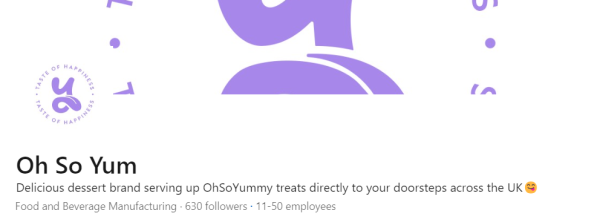
TIP: Logos should be 300x300 pixels, and cover images should be 1536x768 pixels.
Input your company’s details
Now, it's time to put your business on the LinkedIn map. Share crucial info like your website, HQ location, other office spots, industry, organisation type, and size. It's like giving people a roadmap to find you. The more details you include, the easier it is for LinkedIn's users to discover your amazing business.
Step 2: Grow your following
Now that your LinkedIn page is up and running, it's time to grow your followers. The magic number to aim for is 150 followers, and from there, your growth becomes unstoppable! Here's the playbook to make it happen:
One time
- Add the LinkedIn "follow" button to your website: Think of it as your golden ticket to more followers. You might need your web wizard to work some magic and add this button, but trust us, it's easy and oh-so-worth it.
- Link to your page in your marketing templates: Go big or go home, right? Add your LinkedIn page link to your email signature, business cards, newsletters, and blogs. Put it wherever your brand name goes, and watch those followers roll in.
Once a day:
- Post content daily: Put out 1-2 posts daily to build trust with your audience. Why so much, you ask? Well, pages that post daily get 2x the member engagement [3].
- Check your activity tab: If someone mentions your page, that's your cue to shine. Re-share the best mentions and show the world why people adore your brand.
Once a week:
- Cross-promote your page on other social platforms: Cast your net wide. Share your LinkedIn page on other social playgrounds to reach different audiences.
- Join topical conversations with hashtags: Think of it as diving into a sea of conversations. Use relevant hashtags in your Communities panel to engage in discussions from your organisation's perspective.
Once a month:
- Switch up your hashtags: Keep it fresh and exciting. Change the hashtags in your Communities panel based on your current goals. Go broad (location, etc.), niche (product, etc.), and talent branding hashtags. Be where your audience is.
- Tap into your customers' networks: Your customers are your biggest fans. Identify your top advocates and ask them to post about your business, mentioning your page. When they do, share their posts on your page and give them a big thank-you shout-out.
- Review your page analytics: Dive into your analytics to understand what your audience loves and where there's room for improvement. If you're posting the wrong content, it's time to pivot.
- Mention influencers and pages you admire: Spread some love. Mention influencers or pages you admire and explain why you want to collaborate with them. Be genuine, not spammy, and make them proud to share your post with their network.
Once a quarter:
- Invite your personal connections: Reach out to your own network and invite them to follow your page. Use the "Invite to Follow" feature, which LinkedIn introduced in May 2019.
- Research your competitors' content: Look at your competitors' content to spot what's working and where there are untapped opportunities. Be the smart cookie who learns from the best.
With this playbook in hand, you're on your way to LinkedIn stardom. Grow your followers, share your story, and build your community one connection at a time
Step 3: Post engaging content
Creating captivating content is the heart of your LinkedIn Page. As you continue to grow your followers, it's crucial to keep them interested and engaged.
Here's your recipe for sharing the right content with your audience:
Use the content suggestions tool:
Staying in tune with the latest trends and topics is your ticket to engaging your followers. That's where the Content Suggestions tool comes in. It helps you navigate through a sea of information and uncover the most relevant, trending topics.
From industry breakthroughs to thought-provoking articles, you'll find a goldmine of ideas to spark your own content creation.
Re-Share your best @Mentions:
Show off your shining moments! Under the Activity tab, you can find and re-share the best @mentions from your employees, executives, and loyal customers. Let the world see why your brand is adored.
Our brilliant client Lee, founder of WA pubs shared a case study we recently posted of his story:

Include custom images and videos:
Videos are like magnets for engagement. They're 5x more likely to capture your audience's attention [4]. Keep them short and authentic. Be a visual storyteller and remember, a picture (or video) is worth a thousand words.
Share PowerPoints and PDFs:
Sometimes, your followers want a deep dive. Upload visually rich documents to help them explore your organization's offerings in detail.
Spark conversations:
Don't just post, spark conversations. Think beyond the basic updates – get your audience buzzing with thought-provoking questions, contests, or even raffles. Be the party host, not just a wallflower!
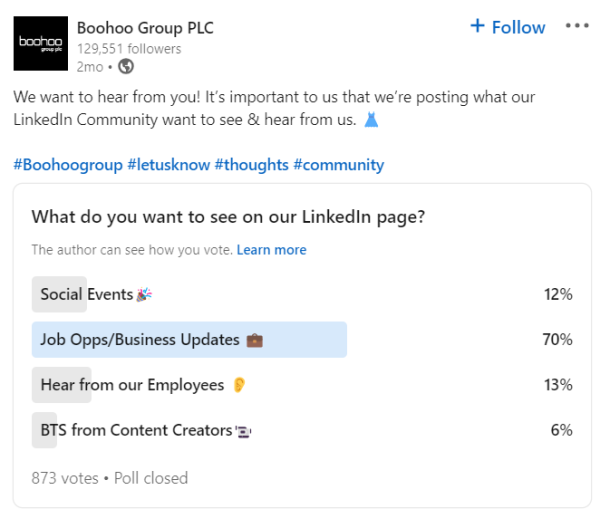
Now, let's talk about the cool cats at Boohoo. They didn't just sit back and brainstorm internally on what to post. Oh no, they threw the decision-making hat to their LinkedIn audience. "What should we post next?" they asked, turning their followers into content collaborators. Smart, right?
But wait, there's more. Boohoo didn't stop at just throwing out a question. They cranked up the engagement dial with polls. Quick, snappy, and oh-so-interactive! It's like asking your friends to vote on which pizza topping is the best – but in the business world.
So, here's your cue: ditch the one-way street of posting, and start a conversation. Ask questions that make your audience grab their thinking caps. Run contests that make them itch to participate. Host raffles that keep them on the edge of their LinkedIn seats.
Use the 3-2-1 model:
Balance is the key to keeping your audience happy. Every week, aim to publish:
- Three pieces of industry-related content to showcase your expertise.
- Two pieces of "proud" content that make your employees and community feel good.
- Just one piece of product or service-related content to highlight your offerings.
Use the 3-2-1 model:
Balance is the key to keeping your audience happy. Every week, aim to publish:
- Three pieces of industry-related content to showcase your expertise.
- Two pieces of "proud" content that make your employees and community feel good.
- Just one piece of product or service-related content to highlight your offerings.
Create a monthly content calendar:
Plan ahead! Review your analytics tab to see what's performing the best. A content calendar helps you stay organised and ensures you're consistently providing your audience with fresh and exciting content.
Schedule your posts:
Time management is your secret weapon. Tools like Hootsuite, Buffer, or Sprinklr can be your best friends here. Schedule all your content for the month in one sitting, and then sit back and watch the magic happen.
With this strategy, you'll not only keep your followers engaged but also draw new ones in.
Mastering LinkedIn for your business
As we conclude our journey through the LinkedIn landscape, it's time to reflect on the invaluable insights you've gathered.
LinkedIn is your gateway to endless opportunities, connecting your brand with a global professional network through authentic, meaningful interactions. By embracing authenticity, staying attuned to trends, and adapting to the ever-evolving platform, you can carve a lasting presence in your industry.
Remember to experiment, learn from your followers, and engage with your audience in a way that adds value. With a blend of enthusiasm and creativity, your business can thrive in this dynamic LinkedIn environment.
So, take the leap, infuse your brand with the LinkedIn spirit, and witness your business ascending to new heights. Here's to your LinkedIn triumph!
And, just as you've conquered LinkedIn, it's time to consider the next frontier. Check out our companion blogs, How to use TikTok for your retail business in 2023 - The ultimate guide, and How to crush it on Instagram as a retail business to continue your journey towards social success.




