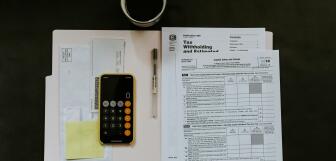Understanding Payment Reconciliation: A Guide for Small Businesses
Running a business is hectic.You've got customers to serve, stock to manage, and decisions to make on the fly. But behind all that hustle is something just as critical: knowing exactly where your money is going.
When your bank balance doesn’t match your records, panic sets in fast. That’s where payment reconciliation comes in.
Simply put, it’s the process of double-checking that the payments in your system match what’s actually landed in your bank account. Sounds straightforward, but when you're dealing with hundreds of transactions, things get messy. And when you’re still reconciling manually? Even worse.
In this guide, we’ll show you:
- What payment reconciliation involves
- Common problems it helps you avoid
- Why automation is a game-changer for small businesses
- How to streamline reconciliation using integrated tools
Let’s make sense of it and make it simpler.
What is Payment Reconciliation?
Payment reconciliation is the process of confirming that the payments you've received (or made) match the records in your accounting system and the balances in your bank account.
It helps you:
- Spot errors early: like overcharges, missed payments, or duplicated entries
- Prevent fraud: by highlighting suspicious transactions
- Keep your books accurate: so audits and financial reporting don’t become a nightmare
Payment reconciliation vs bank reconciliation
You might have heard of a term called bank reconciliation and wondered if these terms were the same thing. The answer is, not quite.
Bank reconciliation looks at everything in your accounts (that means your payments, deposits, fees, transfers) and matches it all to your bank statement. It’s the full picture.
Payment reconciliation, on the other hand, zooms in specifically on your payments. It looks at what your customers paid you and what you paid others. It's a smaller chunk of the full bank reconciliation pie.
That said, both processes aim for accurate financial records and good cash flow management which is really important for all businesses.
Why is payment reconciliation important?
Payment reconciliation is a crucial part of keeping your business running smoothly. Here's why:
1. Preventing errors and fraud
If something in your bank or credit card statement doesn’t match what you’ve got in your records, that’s a red flag and could be a sign of something much more serious, like fraud. In fact, last year, 79% of companies experienced attempted payment fraud.
Maybe it’s just a timing issue (like a payment that hasn’t cleared yet). Maybe someone typed in the wrong amount into the card machine, easy to do. Whatever the reason, the sooner you spot the issue, the easier it is to fix. Payment reconciliation gives you the chance to double-check payments with customers or suppliers before things get out of hand.
Plus, businesses that use structured reconciliation processes reduce payment discrepancies by over 40%. That’s a pretty solid reason to stay on top of it.
2. Supporting financial operations and audits
Payment reconciliation helps keep everything accurate and up to date, so you’re always ready when that auditor or potential investor wants to take a look at your books.
Companies that invested in automated reconciliation saw error rates drop by up to 60%, making their audits way less painful (and way more efficient).
While 84% of UK and US payment firms still rely on manual tasks and spreadsheets, over half say switching to automation would cut costs and help them grow.
So, if you’re still doing it all by hand, it might be time to rethink that.
3. Enabling smooth payment transactions and compliance
Reconciling payments makes sure the numbers in your system reflect what’s really happening in your bank account. Payment reconciliation enables businesses to have a clearer picture of cash flow.
It also helps you follow the rules and regulations about record keeping so you don’t get into trouble.
Last year, the SEC gave out $2.1 billion in civil penalties. Many of these were because companies didn’t keep good records or controls.
Doing payment reconciliation regularly keeps your records correct and helps protect your business from problems.
Manual vs automated payment reconciliation: which is better?
Understanding payment reconciliation makes it a lot less scary, and a lot more effective. Let’s start with breaking down manual payment reconciliation into easy steps.
Manual payment reconciliation:
- Collect supporting documents: Gather all the financial record, both paper and digital, you need. Things like invoices, receipts, payment confirmations, and bank statements.
- Compare your transactions with bank statements: Check each of your financial transactions in your records against what shows on your bank or credit card statements. See if every payment matches in amount and date.
- Identify and resolve discrepancies: If something doesn’t match, figure out why. It could be a timing difference, a data entry mistake, or something more serious. Fix the issue or investigate further if needed.
- Finalize and record the data: Once everything matches, update your records to reflect the correct and complete information. Make sure everything is neat and accurate.
- Generate your financial statements: Use your updated records to create financial reports that show the true state of your business’s money. This'll help with planning, audits.
Real-world example
Imagine your business’s monthly reconciliation shows $12,200 in your accounting records (general ledger), but your bank statement shows a balance of $11,600.
After a quick check, you find three things that explain the difference:
- A $900 customer payment that you’ve recorded but hasn’t hit the bank yet
- A $150 bank fee you forgot to log in your records
- A $150 cheque to a supplier that hasn’t been cashed yet
Here’s how you fix it:
Adjust the bank balance:
- $11,600 bank statement
- $900 deposit still on the way
- – $150 cheque not yet cleared
= $12,350 adjusted bank balance
Adjust the ledger:
- $12,200 general ledger
- – $150 missed bank fee
= $12,050 adjusted ledger balance
Once you update both sides, everything matches, and your books are balanced again.
Automated payment reconciliation
The good news? You don’t have to do it all manually.
With the right software, payment reconciliation can be fast, accurate, and practically effortless.
What is automated payment reconciliation?
It’s when software compares your sales or payment data with your bank and processor records — automatically. It flags mismatches, suggests corrections, and helps keep everything aligned.
Instead of comparing rows in a spreadsheet, you get real-time, reliable reconciliation with a few clicks.
Benefits of automating payment reconciliation
- Saves time especially during busy trading periods
- Reduces errors by eliminating manual data entry
- Scales with your business no matter how many transactions you handle
- Keeps you audit-ready with clean records and better financial visibility
Businesses using structured reconciliation processes reduce payment discrepancies by over 40%. And those who automate? They see error rates drop by as much as 60%.
Payment reconciliation in retail and hospitality
If you're running a shop, café, or pub, reconciliation isn’t just about bank statements — it’s about matching:
- Your POS system totals
- Your card terminal settlements
- Your cash drawer contents
- Your accounting software records
Payment reconciliation: tools and software
Using an integrated POS system like Epos Now streamlines this by automatically syncing your sales data with your accounting tools (like Xero, QuickBooks, or Sage). That means no more chasing down receipts or manually entering payment details — your systems talk to each other.
These tools make the process faster and easier. They help match your payment records with bank statements and spot any mistakes.
When they’re connected to your payment processing system, they work even better. The integration means your payment data flows smoothly into your accounting software. This cuts down on manual work and helps you spot issues sooner.
Types of payment reconciliation
Companies use a lot of different forms of payment reconciliation in their accounting process, depending on how big they are and the nature of their business. This table explains the main types of payment reconciliation:
|
Types of payment reconciliation |
What it means |
|
Bank-to-book reconciliation |
Matching your business records to your bank statements. |
|
Credit card reconciliation |
Matches your records with credit card statements to check for accuracy and spot unauthorized or fraudulent charges. |
|
Third-party payment processor reconciliation |
Verifying payments from services like PayPal or Stripe with your books. |
|
Multi-location or multi-channel reconciliation |
Matching payments from different stores or sales channels to your records. |
|
Cryptocurrency Reconciliation |
Tracks crypto payments, which are treated as assets with changing value, complicating accounting and tax reporting. |
|
Cash Reconciliation |
Common in retail settings, this process matches cash and payment receipts against sales recorded in the accounting system to ensure the cash balance is correct and no discrepancies exist. |
|
Digital Wallet Reconciliation |
Matches payments from wallets like Apple Pay or Shop Pay to your records. Can be tricky due to fewer statements and varied security/integration. |
|
Accounts payable reconciliation |
Accounts payable reconciliation ensures that payments made align with outstanding vendor invoices. |

Quickbooks
With QuickBooks Online and Epos Now POS system, you can quickly export your sales data and save on average 8 hours of work per month on your accounts.
Best practices for effective payment reconciliation
To keep your payment reconciliation smooth and on time, here are some simple tips that work well:
- Set a schedule and perform reconciliation regularly: Most businesses do payment reconciliation monthly to catch issues early. If you deal with a lot of cash, you might want to check sales accounts weekly or even daily to stay on top of things.
- Keep detailed and organized records: Write down clear steps for how to do payment reconciliation so it’s done right every time. This means having different people handle different parts to avoid mistakes or fraud, getting managers to review and approve reports, and keeping your financial info secure. Also, make sure everyone involved knows the process and the basic accounting rules.
- Use automation: Lots of accounting software can handle payment reconciliation for you. This cuts down on manual mistakes and speeds things up. But keep in mind, basic software might have limits on how many transactions you can track. For bigger businesses, cloud-based or ERP systems can handle lots more payments and make the whole process easier as you grow.
- Train staff and create documented workflows: Make sure staff know the process well and follow documented workflows to keep everything consistent.
- Regularly audit your accounting records: Doing regular payment reconciliation audits helps catch errors and keep your finances accurate.
- Use integrated payment solutions to make this process a lot simpler: Integrated payment solutions connect your payment systems and POS systems directly with your accounting software, so everything talks to each other smoothly. Check out the full benefits of this in your complete guide: Integrated Payment Solutions Explained.
- Use secure payment systems: This'll help streamline the reconciliation process while protecting your business’s financial data. Keeping everything secure means less worry about fraud or data breaches, so you can focus on growing your business. Learn more about how secure systems make a difference here: Secure Payment Processing.
Final Thoughts
Payment reconciliation is essential, but it doesn’t need to drain your time or energy.
With smart tools and integrated systems, you can simplify the process, stay in control of your cash flow, and protect your business from costly mistakes.
So, if you’re still juggling spreadsheets or chasing card slips, maybe it’s time to make the switch.
Explore our integrated payment and accounting solutions today and start reconciling the smart way.
- What is payment reconciliation and why is it important?
-
Payment reconciliation is matching your records with bank statements to catch errors and keep your finances accurate.
- How does automated payment reconciliation work?
-
It uses software to automatically match payments and flag any differences, saving time and reducing mistakes.
- What types of transactions need to be reconciled?
-
Bank transactions, credit card payments, cash sales, digital wallets, and supplier invoices all need to be reconciled.
- Which payment reconciliation software integrates with POS systems?
-
QuickBooks, Xero, and Sage all offer integration with many POS systems to streamline reconciliation.
- How often should businesses perform payment reconciliation?
-
Most businesses do it monthly, but those with lots of cash sales might do it weekly or daily.