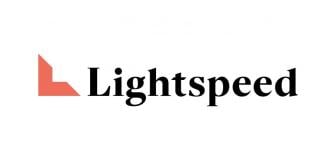Vend Alternatives For Point of Sale Solutions
So, you're looking into retail point of sale systems for your fabulous business.
There's a lot out there, and it can get a bit overwhelming. You’ve probably heard of Vend POS—it’s pretty popular in the retail industry, after all. But is it the best fit for you? Maybe, maybe not.
If you're curious about other options, stick around. We'll go over the must-know stuff for picking the right POS and toss in our top 5 alternatives to Vend. Spoiler: there’s some good stuff ahead. By the time you finish reading, you’ll have a much clearer idea of which POS system could be your new bestie in 2024.
3 reasons why people are looking for Vend POS alternatives
Now, a bit about Vend POS, before we get into some alternatives. Vend POS is now known as Lightspeed POS (yep, same product, new name.) This is all part of Lightspeed’s master plan to expand its presence in the Asia-Pacific market. But despite its strengths, some users are considering a switch away. Here are three main reasons why as reported in a 2024 Forbes review:
Payment processing fees
Lightspeed POS isn’t exactly budget-friendly when it comes to payment processing. With card-present transactions costing 2.6% plus 10 cents per transaction (and more for keyed transactions), those fees can add up quickly, especially for small businesses. For many, this is a key factor driving them to explore other, more affordable options.
Additional costs involved with multiple locations and registers
Expanding your business? Great! But with Lightspeed, every new register costs an extra $59 per month. If you’re opening more locations or adding registers, those fees can start piling up fast. So, while the features are great, the cost can be a dealbreaker for sophisticated retailers who want to scale their awesome company.
Customer support limitations
Sure, Lightspeed has 24/7 support and account managers, but the system itself can be a bit much. It’s packed with features, which might be overkill if you’re just starting out. Plus, the contracts are long, and canceling isn’t easy. If you want something simpler and easier to manage, you might want to check out other options.
Top 5 Vend POS alternatives
Now that we’ve talked about why you might want to switch, let’s get to the fun part. Here are the top 5 Vend POS alternatives that might be just what you’re looking for. Whether you need something easier on the wallet or simpler to use, these picks of our best alternatives have you covered.
Epos Now
First up on our list of vend alternatives is us, Epos Now. We're seriously becoming a big player in the cloud-based POS world so you may have already heard about us. Our complete POS system has everything you need to run your business, like loyalty programs, online ordering, staff management, and inventory management. The best part is that it’s super user-friendly. You can set up our cloud POS system in minutes. Plus, we’ve got strong security measures in place to keep your data safe.
Established in 2011 by our brilliant founder and CEO Jacyn Heavens, Epos Now was born from the need for a simple, affordable POS system. Jacyn’s experience working in a bar, where finding the right POS was a struggle, inspired him to create Epos Now. Fast forward to today, and we’re helping businesses across the globe—from the UK and the US to Canada, Australia, and beyond—streamline their operations.
- Payment processing made easy: One of our standout features is our integrated payment solution. You can handle multiple payment methods through a single terminal, speeding up transactions and reducing errors. Everything is managed through one portal, with fixed-rate payment processing and no hidden fees, making it easier to manage costs.
- Keep tabs on inventory: Our cloud-based system excels at real-time inventory tracking. You’ll always know exactly what’s in stock, thanks to features like item and order tracking, reordering notifications, and automated ordering processes. These tools help you maintain optimal inventory levels while saving time and reducing costs.
- Easy employee management: Managing your team is a breeze with our employee management tools. You can easily handle scheduling and time tracking to ensure everyone is working the right hours. Sales goal alerts keep your staff on target, and customizable permissions mean only authorized employees can access sensitive data.
- AppStore goodies: Our AppStore offers a wide range of apps to further customize and enhance your system. Whether you’re looking to set up a loyalty program, manage deliveries, or integrate with QuickBooks and Mailchimp, the possibilities are endless. Some popular apps include:
- Epos Now Loyalty: Build and manage customer loyalty programs.
- Epos Now Delivery: Streamline your delivery orders.
- Order & Pay: Allow customers to order and pay from their devices.
- QuickBooks: Sync your sales and financial data effortlessly.
- Mailchimp: Automate your email marketing campaigns.
Epos Now is the perfect choice for retail and hospitality business owners who want a secure, easy-to-use POS system. With integrated payment processing, real-time inventory tracking, and robust staff management features, we offer everything you need to get your business up and running smoothly. And if you ever need a hand, our in-house customer service team is always ready to help.
TIP: Check out our Talech alternatives guide for more options!
Square POS
Next up is Square POS, a cloud-based system loaded with features to make your business life easier. It’s got mobile payment processing, a super simple hardware setup, and tools for managing both your team and your customers. Plus, it gives you detailed reports and plays nice with major accounting systems.
Here’s the scoop on Square POS including the key features it has (and doesn't have), according to a Forbes review:
Pros:
- Free to start: Square POS won’t cost you a dime to get going, which is awesome if you’re trying to keep initial costs low.
- No monthly fees in the basic plan: The basic plan has no monthly fees, so it’s a solid option if you’re on a budget.
- Lots of hardware options: You can pick from a bunch of different hardware choices to find what fits your setup best.
Cons:
- Account freezing: Square accounts can sometimes get frozen if there’s suspicious activity, which can be a real pain if you’re caught off guard.
- Not great for high-volume transactions: If you’re processing tons of transactions, Square might not be the cheapest option because of its fees.
- No phone support: Square doesn’t offer phone support, so if you like talking to a real person when something goes wrong, this could be a downside.
SumUp POS
SumUp is a POS system that’s been making waves, especially in Europe, and its recently made its way to the US. It’s great for processing credit card payments and has a bunch of options for hardware and software to fit different needs. Founded in 2012, it’s now used by over 3 million businesses worldwide.
Here’s the lowdown on SumUp :
Pros:
- Lower fees: SumUp has transaction fees that are lower than average.
- Handles international cards: You can process payments from cards around the world.
- Free 30-day trial: Try it out for a month before you commit.
Cons:
- No high-risk merchants: If you’re in a high-risk industry, SumUp might not be for you.
- Limited phone support: Phone support is only available Monday to Friday, 9 a.m. to 7 p.m.
- Virtual terminal required: If you want to process remote payments, you’ll need to apply separately for a virtual terminal.
Shopify POS
Shopify POS is another good option for small businesses, and it’s easy to see why. It’s user-friendly, packed with features, and works seamlessly with your Shopify online store, making it simple to manage sales, inventory, and customer data all in one place. Whether you’re running a physical store or an online shop, Shopify POS helps you handle in-person sales and keeps your customers coming back for more.
Check out Forbes’ review on the company:
Pros:
- Syncs with your online store: It connects smoothly with your Shopify online store, ensuring a unified experience across all channels.
- Includes shopify online store plan: Comes with a Shopify online store plan, giving you a lot of bang for your buck.
- Offline mode: You can still make cash transactions even when you're not online.
Cons:
- No free plan: You’ll need a paid Shopify website plan to use it—there’s no free version.
- Advanced features cost extra: Some of the more advanced features can get pricey.
- Shorter free trial: The free trial is now just three days, down from the previous 14-day offer.
Paypal's Zettle
Zettle is PayPal's new and improved card reader and POS system, taking over from PayPal. It’s packed with more features than PayPal ever had (which is being phased out soon, by the way).
With Zettle, you can take payments directly through your PayPal account without worrying about monthly fees—just a simple 2.29% plus $0.09 per card or contactless transaction. It works seamlessly with Bluetooth card readers, mobile terminals, and iPad POS setups.
Here’s what Forbes had to say about Zettle:
Pros:
- No monthly fees: You can start using Zettle without paying any subscription costs.
- Lower processing fees: It’s more affordable than the old PayPal Here setup.
- Multiple payment options: Accept credit, debit, contactless payments, and even Venmo.
- Unified tracking: All your payment info is conveniently stored in one PayPal account.
Cons:
- Needs internet: You’ll need a solid cellular or Wi-Fi connection to keep it running smoothly.
- Fewer add-ons: Zettle doesn’t have as many extra features or integrations compared to some other systems.
- Limited eCommerce and accounting integrations: There aren’t as many options for connecting with online sales platforms or accounting tools in your back office.
Advantages of switching to Epos Now
Here's why switching to Epos Now is a no-brainer:
Account manager designated to your business needs
When you switch to Epos Now, you get your very own account manager who’s all about your business. This isn’t some random support person—this is someone who knows your setup and business requirements inside and out. They’ll help you get everything up and running and will be there to solve any issues that pop up. Think of them as your personal guide, ready to assist with tailored advice and solutions. No more wasting time figuring things out on your own or dealing with generic help. Your account manager is focused on making sure you get the most from your complete POS solution, so you can spend more time running your business and less time stressing over tech problems.
Personalized onboarding and implementation
Onboarding with Epos Now is all about you. We don’t just give you a standard setup and call it a day. Instead, we work with you to make sure the system fits your specific needs. From setting up your hardware and software to training your team, we’ll guide you every step of the way. We’ll also help you link up with any other tools or processes you’re already using.
Customized POS system bundle to your business needs
With Epos Now, you’re not stuck with a one-size-fits-all POS system. We’ll help you build a custom setup that’s perfect for your company. We do this firstly by giving you an industry-specific POS system (because we know one size does not fit all). So you can choose between our range of retail POS systems and hospitality POS systems.
Whether you need specific hardware you'll need to runa business in the restaurant industry, unique software features for retail, or special integrations for eCommerce, we’ve got it. We’ll figure out what’s important to you and create a system that meets your needs. You won’t have to pay for features you don’t use.
Flexible payment processing
Epos Now’s payment processing is super flexible. Whether you want to accept card payments, contactless transactions, or anything else, our system (and our brilliant range of card machines) can handle it. This means you can offer your customers the payment options they like best, which can help boost your sales and keep your customers happy. Plus, managing payments is easy, and you’ll get detailed reports to help track transactions and manage your money.
Switching steps from Lightspeed POS
Thinking about ditching Lightspeed for a new POS system? No worries—we’ve got a laid-back guide to help you switch without a hitch:
- Figure out what you need: First things first, figure out what’s lacking with Vend POS (AKA Lightspeed) and what you want in your new system. Need better inventory management? More payment options? Or just better reports?
- Pick your new POS: Check out different POS systems and see which one fits your needs. Compare features, prices, and what other users are saying to find your perfect match.
- Export your data: Time to grab your data from Shopify. Download all your customer info, inventory, and sales records.
- Set up your new system: Get your new POS system set up and ready to roll. Follow the installation guide from your new provider—this might include new hardware and software.
- Import your data: Upload all your old data into the new system.
- Connect your tools: Make sure your new POS connects with any other tools you use, like your accounting software or online store.
- Train your team: Show your staff how to use the new system. Make sure they’re comfortable with the new setup before you go live.
- Test everything: Run some tests to check that payments, inventory updates, and reports are working right. Look out for any glitches or issues.
- Go live: Make the switch to your new POS system. Keep an eye on things to catch and fix any problems early.
TIP: If you're considering switching from another provider, check out our additional comparison guides: